Online Playground
Learn how to drive the Deepcrawl dashboard, configure options, and validate operations before automating them.
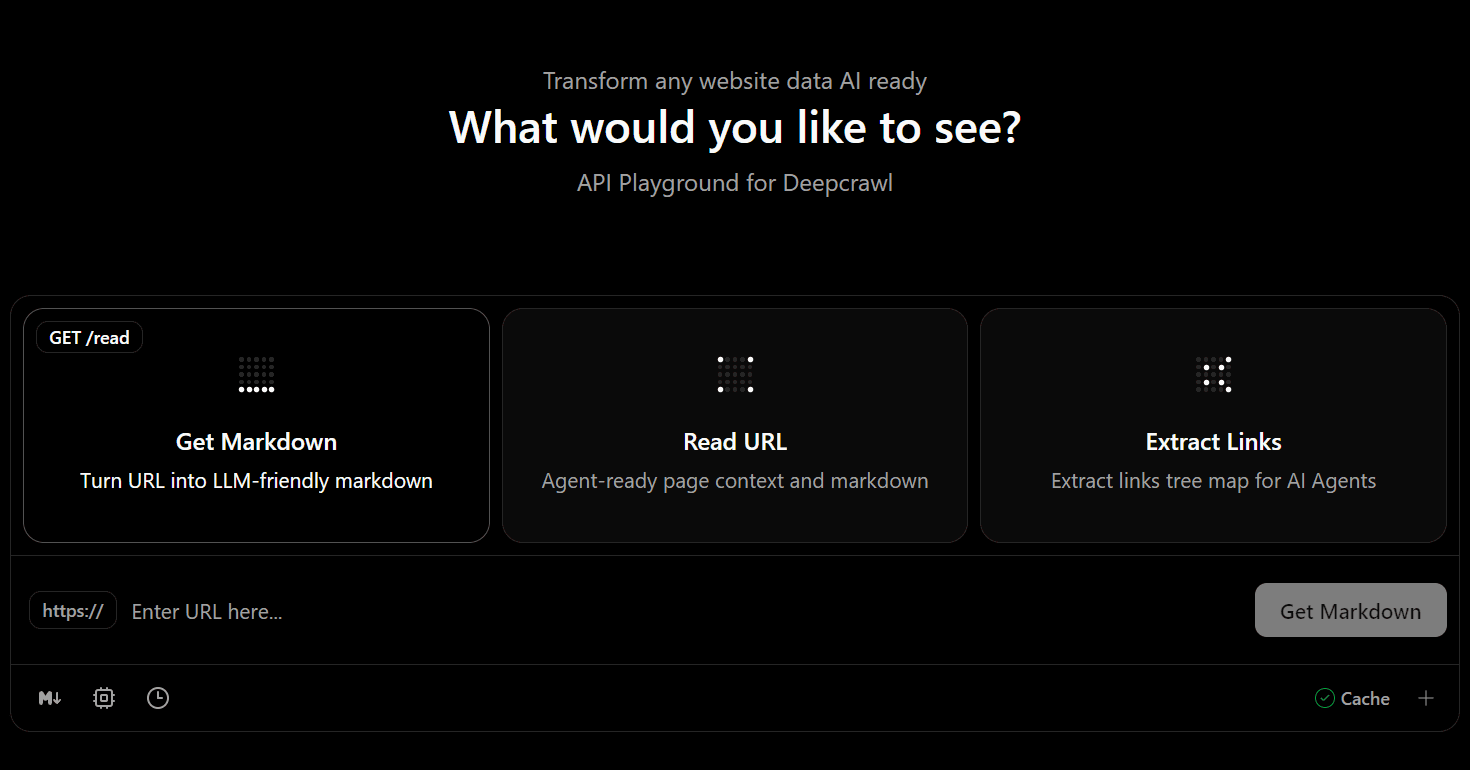
Deepcrawl ships with a production-grade dashboard that mirrors everything exposed by the API and SDK. The playground lets you experiment with getMarkdown, readUrl, or extractLinks, tune advanced options, and inspect responses side-by-side before wiring them into code.
Deepcrawl online playground: https://deepcrawl.dev/app
Before you begin
- Sign in at Deepcrawl dashboard using the organization credentials you created in the Quick Start.
- Create or reuse an API key from API Keys. Dashboard calls run server-side, so the key stays in Deepcrawl’s backend—no need to paste it every time.
- Optional: Inspect activity logs details, API keys, or account management supporting multiple user sessions.
Dashboard layout
- Operation switcher: Choose
Get Markdown,Read URL, orExtract Links. Each operation remembers its latest options, so you can jump between experiments without losing state. - Prompt bar: Paste a target URL, hit the operation button, and watch execution time badges confirm when the run finishes or retries.
- Options toolbar: Hover over the icons (format, links, markdown, processor, cache, metrics) to open contextual menus. The
+button expands a full summary panel with every toggle explained. - Response workspace: A tabbed viewer renders markdown, tree maps, and raw JSON. Metadata and metrics cards sit alongside copy/share buttons so you can export results instantly.
Run your first operation
Pick the operation that matches your goal. Get Markdown is fastest for LLMs-favored markdown content only with minimal token cost, Read URL adds metadata and structured context, and Extract Links builds a crawlable map.
Paste a full URL. The input highlights errors and links to cached execution time while the request is in flight.
(Optional) Open the toolbar menus to adjust output format, caching, or link handling. Defaults are safe for most sites and can be adjusted to your needs.
Submit and review the response panel. Drill into Markdown, Tree, or Raw tabs, copy the payload, or retry with a single click if the source throttled the request.
About response times
The time you see in the browser includes the round-trip from your device to the dashboard and then to the Deepcrawl API. The actual API response time is typically much faster. Check the Metrics card in the response panel to see the true server-side execution time, which reflects what your production code will experience when calling the API directly.
Configure options for your use case
Playground recipes
- Operation:
Get Markdown - Enable markdown (default) and inline links; disabled metadata and raw HTML for the leanest tokens.
- Keep cache on so repeat prompts stay instant while you iterate on prompt engineering.
- Operation:
Read URL - Turn on metadata, cleaned HTML, and metrics.
- Combine with the Logs page to inspect operation details or errors, or export the full JSON when debugging agents.
- Operation:
Extract Links - Include external links or media links when mapping knowledge bases that span multiple domains.
- Provide folder-first or alphabetical order file-tree like structure patterns for query-heavy tracking URLs, and enable tree metadata so agents see titles plus hierarchy depth. Imagine a specially tailored navigation map for agents to navigate a website.
Inspecting results
- Use the Markdown tab to preview cleaned content exactly as your LLM would consume it. Copy the snippet or download via the action buttons.
- Switch to Tree to browse the hierarchical view generated by
Extract Links. Every node carries quick-open and copy controls. - Raw response displays the JSON contract—the same structure returned by the REST API and SDK.
- Metadata and metrics cards highlight request IDs, cache status, and timing so you can reproduce or escalate issues quickly.
- Every playground state is encoded in the URL (thanks to nuqs), so copy the address bar to share a preconfigured run—operation, toggles, and URL included.
Related dashboard views
- Logs: the home page prefetches recent runs. Filter by status, endpoint, or time range, then export markdown, JSON, or tree payloads.
- API Keys: generate scoped keys, rotate credentials, and assign usage notes for teammates.
- Account & devices: manage passkeys, active sessions, and organization memberships.
Ready to automate what you built in the playground? Jump back to the Quick Start for SDK usage, or explore the API reference to script these flows end to end.